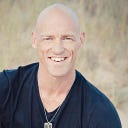Locked Spaces:
A participatory interaction design workshop
Teaching human-centered participatory interaction design
Digital technologies have driven deep and profound changes in our relationships to communication, culture, and society at large. This has caused Human-Computer Interaction (HCI) to undergo a silent revolution the past two decades: User-centric innovation, user experience, co-creation, and strategic device-agnostic service design do not only complement the traditional product-centric perspective — it has even been claimed to dominate it (Norman, 1998; Kolko, 2010).
Not only is Interaction Design a problem-solving discipline, it is also being viewed as a creative practice informed by empathy and co-creation. Furthermore, procedural aspects of design such as sketching and visualization skills have increasingly gained attention as being key assets for interaction designers (Buxton, 2007; Stolterman, 2008). Finally, the notion of meaningful design and a systemic approach to designing services with a deep level of significance and value is becoming increasingly important in the unfolding transformation and knowledge economy. This cross-disciplinary ability to combine problem-solving with creativity is needed for today’s strategic perspective on digital service design. Of course, as designers, we know that. But how do we “know”? Where and how did we learn this?
The question of how to teach and learn human-centered, creative interaction design is one of the most important issues I think about in my work as Program Director for a design-oriented education program at university level.
The Workshop
To facilitate learning of human-centered design, I have put together a workshop kit that lets students go through a human-centered design process and start designing meaningful interactions. I have released all materials in this post under a CC BY NC Creative Commons license for you to use, share, and remix this material non-commercially. The structure is inspired by the d.school and the theme for the workshop content is inspired by a talk at Interaction15 by Tristan Harris.
Note: I’ll use the word “student” throughout, but this workshop can be run with any participants really. I have run this workshop with professional designers and engineers from industry as well as senior academic members.
Preparations
– Prepare a music playlist of roughly 1.5 hours worth of good music. I highly recommend playing music during the steps. I use the music for signalling when each step starts and stops. Students have reported they find the music useful to focus their work as well as getting that coffeeshop/bar conversation feeling while interviewing and critiquing. The music should be mostly instrumental, as vocals may interfere a little. Be aware of too sophisticated/advanced music; you want it to set a backdrop to spark creativity, and not demand focused listening.
– If you want to connect this workshop to the “15 core meanings” at makingmeaning.org you need to familiarize yourself with those. I find it useful to prepare the students with a 45 min lecture prior to the workshop explaining the meanings. Tip: add a slide listing the 15 core meanings to the workshop presentation during the analysis step so the students have them accessible.
– Download the presentation (see Resources link below) and familiarize yourself with the content so you feel comfortable presenting it to the group. (Or make one yourself to better suit your needs, such as including the 15 meanings, see above.)
– Print the workbook handout (one for each student). (See Resources link below.)
– Print (a lot of) smartphone templates. (There are plenty of freely available print-ready pdf:s – just google it).
– Prepare the room: you need a projector, speakers, tables that are big enough to allow students to work on multiple sketches. Preferably students should be arranged in pairs with at least a little space between each pair.

Running the Workshop
– Start by splitting up students in pairs. (If you have an uneven number of participants, let one group consist of three people.)
– Distribute the handouts (don’t distribute the sketching templates yet).
– Introduce today’s topic by going through slides 1–7. Key points is to introduce the notion of user-centered co-creation design based on the opportunity of a lock screen. Highlight that we will take a human-centered participatory approach to problem definition, sketching, prototyping, and testing.
– Reinforce that you will be very strict with the timing. Ask if there are any questions, and address them accordingly before going to slide 9 (which is Step 1 of the design process steps):
- Have person A in the pair interview person B about her morning routines, and her outlook on what makes her feel productive, happy, and human. After the time is up (4 min), the pair switches: B now interviews A instead.
- Switch back to person A who will now “Dig Deeper” during 3 minutes and try to identify meaningful human values, goals, and behaviors. Switch to person B (you get the pattern, both A and B are working through each step individually before moving on to the next). Your job is to keep track of time, briefly introduce the next step, and start the music as a signal for the students to start working.
- In the analysis step you let the students individually shape a user experience statement based on their insights from the interview. I find that it’s good to provide examples (see slides 12 and 13 in the presenation deck) to get them started.
- Now, distribute the sketching templates. During the ideate step, the participants are working on exploring at least five different design directions, by sketching on the templates you have provided.
- Have A and B take turns presenting their directions (5 minutes per person), and note any feedback from their “user” (partner).
- Now it’s time to co-create. A invites B to add functionality to her designs. This requires dialogue, critique, and sketching from both participants in the pair. Then B invites A to do the same on her project.
- Using paper templates, A and B now builds one simple paper prototype each (individually) based on the design from the previous step. You can provide as much props as you want in this step. I usually just let them draw with different colors on the templates, but there are paper prototyping kits with standard components available if you are so inclined. (I don’t recommend using digital prototyping tools in this step, as I’ve noticed that the presence of computers take some of the time and energy away from the workshop experience.)
- It’s time for a simple usability test: have B use A’s prototype, while A observes and takes notes. Note the difference in approach here compared to step 5 above. Now, A is a passive observer. The prototype should be self-explanatory. (In step 5 above, A was a more active presenter that explained her ideas to B.)
- In the reflection step I usually let a couple of students present each other’s designs and argue for a few positive aspects, and some aspects that could be changed. You, as the facilitator, should also be prepared to give comments on the designs as they are being presented.
- Feedback step: the last page of the handout is important for two things: (1) Being able to articulate and reflect on a design process and artefact is a crucial skill for designers (Schön, 1984), so this written reflection is a good learning experience for the students. (2) The feedback you get is invaluable data for you to continue develop this workshop and your teaching style.
The complete workshop usually takes about 80 minutes in total (regardless of how many participants you have). I have given the workshop for six people up to an auditorium with close to 60 people.

I don’t give breaks during the workshop, since students are usually engaged in a flow-like state and a break will interrupt their creativity and train of thought.
That’s it! Hopefully your students will come out of the workshop with a helicopter perspective of what a human-centered participatory design process could look like, and with a grasp of some of the various aspects involved in meaningful and valuable design.
› Resources for the workshop as pdf documents.
References
Buxton, B. (2007). Sketching User Experiences. Getting the Design Right and the Right Design. Morgan Kaufmann.
Kolko, J. (2010). On Experiences, People, and Technology. Interactions, Nov-Dec 2010. DOI: 10.1145/1865245.1865264. ACM.
Norman, D (1998). The Invisible Computer: Why Good Products Can Fail, the Personal Computer Is So Complex, and Information Appliances Are the Solution. MIT Press.
Schön, D. (1984). The Reflective Practicioner: How Professionals Think in Action. Basic Books.
Stolterman, E. (2008). The nature of design practice and implications for interaction design research. International Journal of Design, 2(1), 55–65.